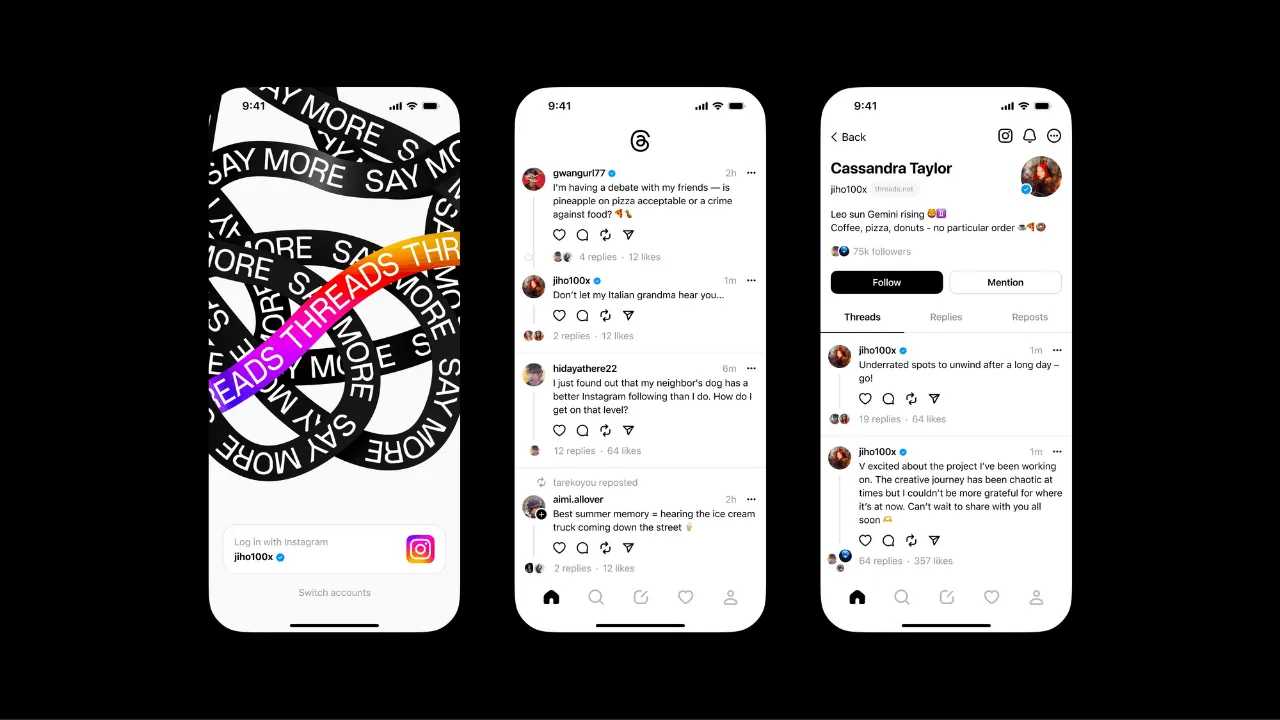What is Threads Social Media and How to Use It? Instagram Threads Download Link
After the daily Tweet viewing limit for users on Twitter, which Elon Musk bought, came to users the other day, Meta company, owned by Mark Zuckerberg, took a step to turn the crisis into an opportunity. Mark's next move, which has been integrating similar content with other competing apps since he bought Instagram, was to create 'Threads', which he thought could rival Twitter. So what is Instagram Threads and how is it used? How to register on Instagram Threads, how to download? Here are all the features you are wondering about...
So what is IG Threads?
In fact, the Instagram Threads application is a microblogging platform just like Twitter. It can also be called a text-based decentralized social media platform developed by Meta. Instagram usernames and information will still be required to log in to Threads, which is said to be a standalone platform. Instagram account verifications can also be transferred to the Threads profile.
How to Open Instagram Threads Profile?
After you download and open the application, the 'Log in with Instagram' button will appear at the bottom for you. After clicking this button, you can either withdraw all your information from your Instagram profile or fill it in by hand. After creating a profile, you have the opportunity to follow your Instagram followers. You can also skip this step if you wish.
How to Use Instagram Threads?
The possibilities offered by Threads are not limited to these. Users will be able to send notifications to their Instagram followers for their posts on the Threads platform. On the other hand, blocked words and accounts will be directly compatible with your Threads account. Twitter has a higher word limit as well. Your character limit will be 500 on Threads platform.
How to Download Instagram Threads?
Users will be able to access Threads through the app stores of their smart devices. You can download the Threads application by going to the App Store on your iOS operating system phone, and by entering the Google Play Store on your Android operating system phone.
Instagram Threads App Download Link
You can find the IG Threads Download links for iOS and Android Google Play Store below.
Click here for iOS App Store Instagram Threads Download Link
Click here for Android Google Play Store Instagram Threads Download Link
Threads for Desktop and What is the threads . net
For now, Threads desktop application is not available, but the issue is expected to be clarified in the coming days. You can click on the link below for the website of the app.
Click here for Threads Website
What are Instagram Threads Features:
-
Login with Instagram account and transfer profile information
-
Ability to protect username on Instagram
-
Possibility to share in written format (Tweet)
-
Maximum 500 character limit,
-
Ability to add photos or videos to the shared sharing (Media support)
-
Ability to share the shared post on Instagram Stories
-
Ability to create chains
-
Ability to like posts
-
Ability to reshare posts (Retweet)
-
Ability to comment on posts (Reply)
-
Ability to tag another user to the post (@mention)
Buy Threads Followers
If you want to be popular in the newly launched social media application, please take a look at our Buy Threads Followers services.
Click here for Buy Threads Followers