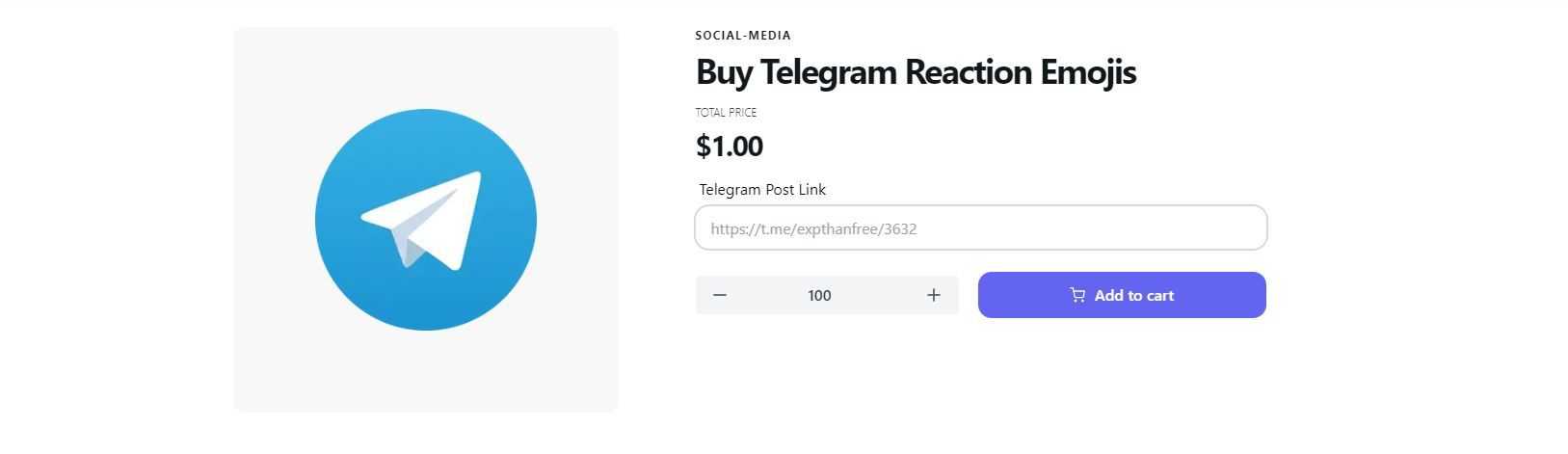Using Telegram and it's benefits for E-commerce
Various applications are used to maintain communication and messaging between people. More and more people use Telegram, one of the most well-known messaging applications, especially preferred by brands.
Telegram is an instant messaging application developed by Russian programmer Pavel Durov in 2013. This application, which can be used on mobile platforms and web versions, also has a number of features such as calling, video calls and group calls, in addition to messaging.
Telegram's Security
With recent regulations, concerns about the reliability of instant messaging applications have increased. Telegram is also at the center of these discussions. For those doing research on whether Telegram is safe or not, it is important to note that the app has end-to-end encryption at its core. However, this feature is only available for secret chats. So, it's important to remember that your regular chats are not end-to-end encrypted.
Additionally, many experts state that Telegram is a reliable chat program. Because there are no security vulnerabilities in the MTProto encryption used in Telegram.
Advantages of Telegram for E-Commerce
There are many advantages of using Telegram for e-commerce companies. It is especially important that information sharing is secure. Telegram keeps customers' information safe thanks to its high security measures and end-to-end encryption feature.
Automated Messaging Using Bots
Customers generally want to communicate with e-commerce companies for issues such as order status, shipping status, payment methods. The bot feature in Telegram allows e-commerce companies to create automatic responses to these requests. For example, when a customer requests your remittance information, you can automatically forward the necessary information.
Telegram Channels and Groups
Telegram channels and groups are effective tools for e-commerce companies to announce their campaigns and products. Channels are subscription-based and allow you to reach users who follow your company's updates. Groups provide more interactive communication.
Customer Feedback
Telegram is a useful tool for e-commerce companies to collect customer feedback. You can measure customer satisfaction by creating surveys and improve your business based on this feedback.
Telegram is a valuable tool for secure and effective communication in the world of e-commerce. You can use Telegram effectively by determining the most appropriate strategies for your company.
What is the use of Telegram Reaction to Stand Out?
You may be sharing dozens of messages through your Telegram groups or channels every day. You can benefit from unique reactions to use the most practical and quick expressions to messages both in your personal messages and private chats and in chats held in channels or groups. Purchasing Telegram Reaction packages will make your work more practical and fun. When you check the contents and prices of our packages without wasting any time, you will achieve the most efficient results. When messaging Telegram to double-tap emoji reactions, you'll be able to take steps to change emoticons and have more context than usual. You will also be given the opportunity to meet the most profitable and enjoyable steps and earn plenty of profit. If you want to grow your Telegram group and make more sales, our Buy Telegram Reaction services are perfect for you!
You can get these packages immediately, regardless of the brand, model or operating system of your devices. We also emphasize that the package contents you purchase thanks to Expensivethanfree are guaranteed. You will be able to make purchases immediately in just a few steps. You can make purchases by copying the links of your Telegram posts. You will not need any action other than the links for your purchases on our site. In this way, you can achieve the most efficient and entertaining results in reaction packages.
If you want to increase the popularity of your Telegram channel, don't forget to check out our Buy Telegram Reactions services! Contact us to for our Free Telegram Reactions services.
Click below image to get Buy Telegram Reaction Emojis only $1
How to Delete Telegram Account?
You may want to delete your Telegram account for various reasons. Before going through the steps you need to take for this process, we would like to remind you that you will not be able to get your account back once you delete it. If you are still determined to delete your Telegram account, you can follow these steps:
- Visit "Delete My Telegram Account and Content I Administer".
- Then confirm by typing your phone number in the relevant field.
- Your confirmation process will be completed quickly and a password will be sent to you.
- Proceed with your transaction by entering the password sent to your mobile phone into the code field.
- Read and confirm the warning on the screen that appears.
- In the last step, a "Delete My Account" warning will appear and your account will be deleted as soon as you click on the button.
How to Add a Telegram Bot?
When you want to add a bot to your Telegram group or channel, you can do this in a few simple steps. Here are some things we find useful to remember before adding a bot:
-
Make sure that the bot you want to add to your channel or group is reliable.
-
When adding a bot, restrict the information the bot can access.
-
If the bot is given too much permission, reduce its permissions. After paying attention to the warnings, you can add your bot to your Telegram channel or group by following these steps:
-
After logging into the Telegram application, type the name of the bot you want to use in the search bar and search.
-
Once you have access to the bot you want to use, lightly click on the bot. On the screen that opens, you will see the description and link of the bot.
-
Press the tab icon at the top right and then click "Add to Group".
-
Add the bot to the group you want to add and continue your process by giving appropriate answers to the questions asked.
-
After the last step, your Telegram bot addition will be completed.
-
Don't forget to give permissions to the bot you added, but keep the permissions limited.
How to Block on Telegram?
You can instantly block the person or people who disturb you through the Telegram Messenger application by taking advantage of Telegram's person blocking feature against people who disturb you or whom you do not want. You can benefit from the Telegram Blocking feature, where you have the right to block an unlimited number of people, as follows:
- Log in to the Telegram application either from your device or from Windows.
- Then scroll down to the "Contacts" section.
- Long press on the name of the person who is bothering you or whom you do not want and tap "Block". The person you blocked via the Telegram application remains blocked until you unblock him. Keep in mind that people you block cannot call or message you.