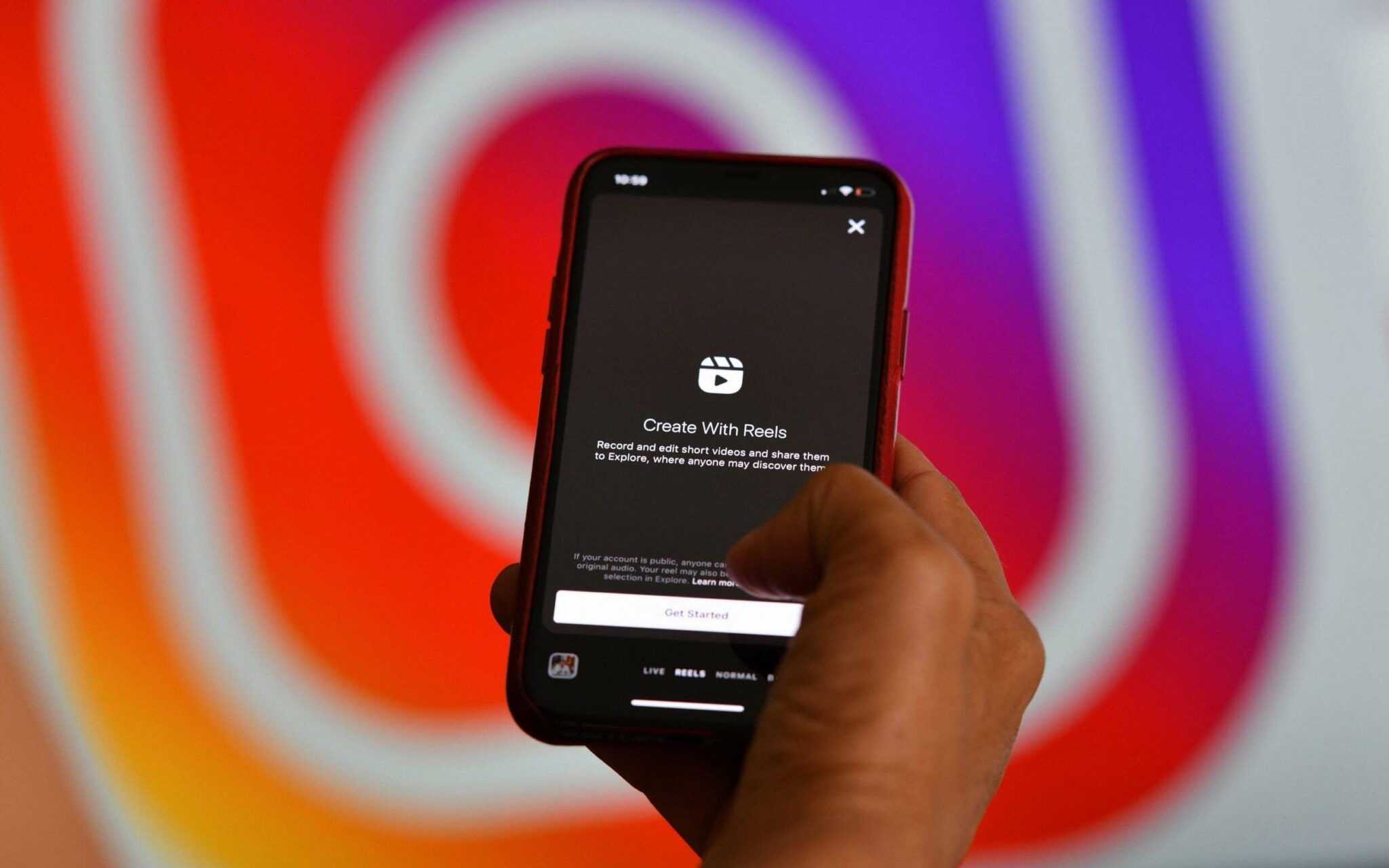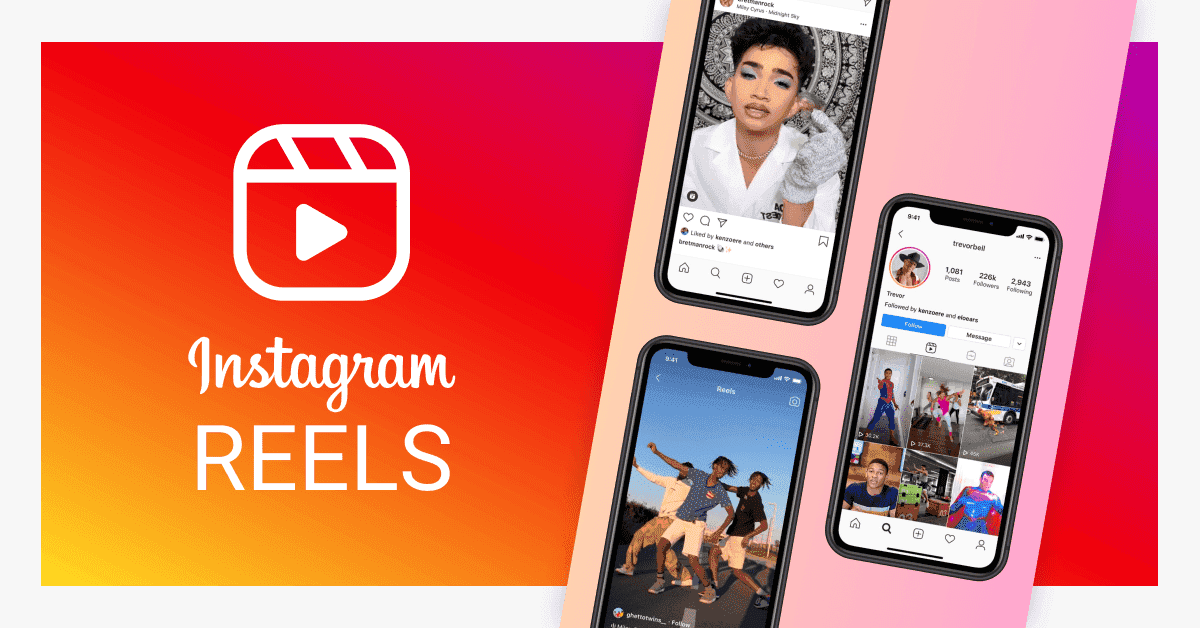How to shoot Instagram Reels
Regardless of age and gender, Reels is one of the most produced content on Instagram, which is today's most popular social media platform. The reason for this is that it offers the opportunity to reach very large masses in a short time. How to shoot Instagram Reels for those who want to adapt to this structure that TikTok users are very familiar with? We answer the question. In addition, for those who want to reach more users, we are here with the tactics of increasing Instagram Reels views.
How to shoot Instagram Reels?
Instagram, which has different formats, has recently attracted even more attention with its Reels feature. The most distinctive feature of the reels format is that it is short. This allows for even more viewing.
Instagram Reels videos started to become more prominent with TikTok phenomena sharing their videos on Instagram. But then Reels became a feature that every user started to use. However, the question that people are most curious about is "How to shoot Instagram Reels video?" it happened.
It is possible to shoot Reels videos with the tools included in Instagram itself. The preparation steps of the video are as follows:
- Log in to your account from the Instagram mobile app.
- Click on the '+' sign on the Instagram main page or slide your home page to the side. Then select 'Reels'.
- Then start shooting by holding down the round button at the bottom. If you want to add effects to your shot, choose the options below.
- Finally, you can adjust settings such as music, video seconds, video speed, timer from the left side.
- After the video shooting is complete, choose your cover photo as you wish and share it.
Thanks to this video format that we are used to from TikTok, there are many users who earn income from Instagram. Especially after long-term videos on YouTube, it seems easier to earn income by making short videos thanks to Reels. But there are some highlights for watching Instagram Reels videos.
Ways to Increase Instagram Reals Views
As in TikTok, many trends began to form in Instagram Reels. Users take great care for some shots while sharing Reels. This ensures that the shares are popular for a certain period of time and also interact. Therefore, those who want to interact with Reels can follow the Reels flows. Thus, it can also stand out in exploration.
Use effects and sounds
Instagram Reals interaction can increase or decrease according to some factors. There are many effects and sounds that users can use while shooting. Thanks to these sounds and effects, you can increase the interest in your video. Especially sounds are an important factor in watching your videos.
Prepare content that fits the style of your account
Especially recently, almost everyone has a different style of Instagram account. However, keeping this style while shooting reels will help you see an increase in content engagement. Also, in this way, when someone enters your profile, they can understand your style when looking from the outside.
Create regular content
It is very important to produce content regularly for your Instagram Reels to get interaction. Not posting content for a few weeks or months after installing one Reels will bore your followers. For this, it is extremely effective to put content on certain days.
Especially on some days and hours, Instagram gets even busier. Users generally use Instagram more on Wednesday, Friday, Saturday and Sunday. That's why it's necessary to share Reels these days to get engagement.
Prepare original content
Although following the trends in Instagram Reels videos increases engagement, creating different content helps you go further. For this, producing both up-to-date and original content helps you increase interaction. Especially lately, dance and funny reels have been attracting more attention.
Add description and hashtag
When sharing Reels on Instagram, users share their Reels as a post. While editing these reels, it is necessary to use description, location and hashtag. In this way, your videos will appear in front of more users. Your hashtags should be more related to your video.