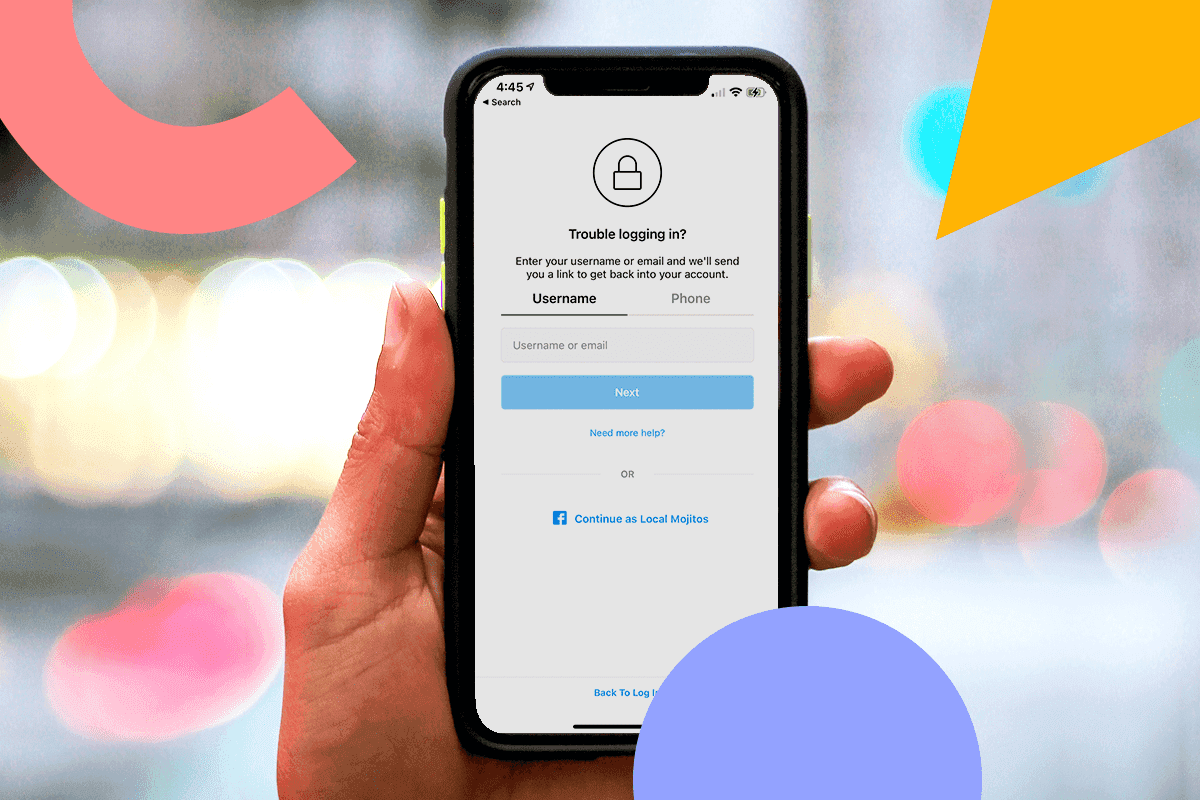How to Provide the Most Effective Account Security on Instagram?
As social media continues to grow in popularity, so does the need for strong account security. Instagram is no exception, and it's important to take steps to protect your account from hackers and other cyber threats. Here are some tips for providing the most effective account security on Instagram:
Use a strong password: It may seem obvious, but using a strong, unique password is one of the easiest and most effective ways to protect your account. Avoid using the same password for multiple accounts and make sure to include a mix of letters, numbers, and special characters.
Enable two-factor authentication: Two-factor authentication adds an extra layer of security to your account by requiring you to enter a code sent to your phone or email in addition to your password. This makes it much harder for someone to gain access to your account, even if they have your password.
Be careful with third-party apps: Many third-party apps claim to offer additional features or services for Instagram, but some of these apps may not have the same level of security as Instagram itself. Be cautious when granting access to these apps and only use those from reputable sources.
Avoid suspicious links: Hackers may try to gain access to your account by sending you links through Instagram direct messages or comments. Be wary of any links you are not expecting and do not click on any that seem suspicious.
Keep your device secure: Make sure to keep the device you use to access Instagram (such as your phone or tablet) up to date with the latest security patches and software updates. This will help to protect your device and your account from potential vulnerabilities.
Avoid sharing personal information: Be careful about what personal information you share on Instagram, such as your full name, home address, phone number, or email address. This information could be used by hackers to gain access to your account or to commit identity theft.
Use a unique email address: Consider creating a unique email address specifically for your Instagram account. This will help to protect your personal email from potential spam or phishing attacks that may be targeting Instagram users.
Be mindful of public Wi-Fi: If you are accessing Instagram on a public Wi-Fi network, be aware that your data may be more vulnerable to interception by hackers. Avoid logging in to your account on public Wi-Fi whenever possible, and consider using a virtual private network (VPN) to encrypt your data when accessing the internet on public networks.
Review your account's security settings: Instagram provides a number of security settings that you can use to further protect your account. For example, you can set your account to private to control who can see your posts, or you can use the "login alerts" feature to receive notifications when your account is accessed from a new device. Take the time to review these settings and enable any additional security measures that are available.
Use a password manager: A password manager is a tool that helps you generate and store strong, unique passwords for all of your online accounts. This can be a convenient and secure way to manage your passwords, as you only need to remember a single master password to access all of your other passwords.
By following these tips, you can help to ensure that your Instagram account remains secure and protect yourself from potential cyber threats.