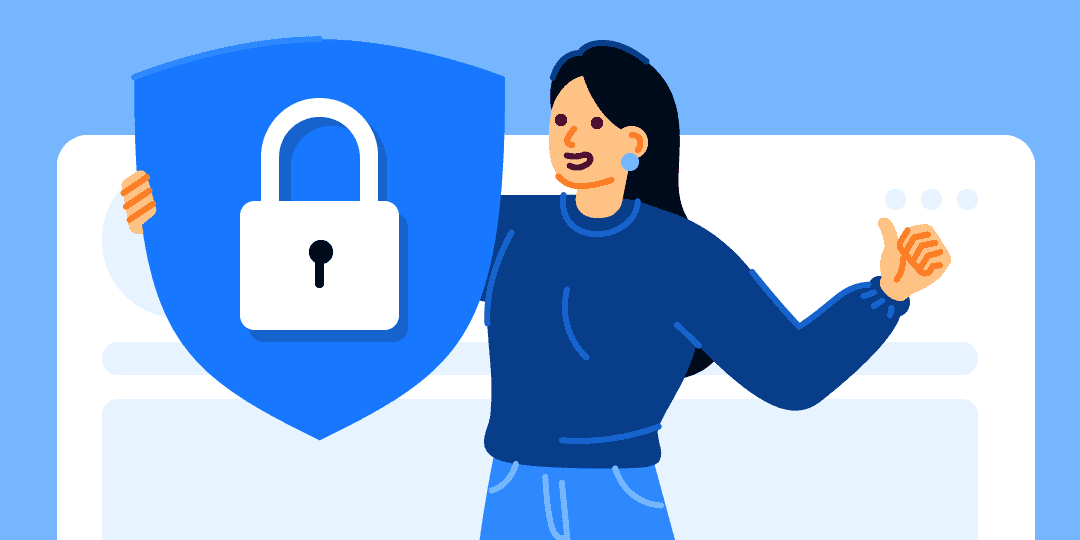Easy steps to ensure your Facebook account is secure
Facebook is a great platform for connecting with friends and family, but it's important to make sure your account is secure to protect your personal information. Follow these tips to secure your Facebook account:
Use a strong, unique password: Choose a password that is difficult for others to guess and use a different password for each of your online accounts. Avoid using personal information, such as your name or birth date, in your password.
Enable two-factor authentication: Two-factor authentication adds an extra layer of security to your account by requiring you to enter a code sent to your phone in addition to your password when logging in from a new device. To enable two-factor authentication on Facebook, go to Settings > Security and Login > Use two-factor authentication.
Review your privacy settings: Go to Settings > Privacy and review your settings to decide who can see your posts and personal information. You can also choose to review tags before they appear on your timeline and limit the information that is visible to the public.
Be cautious when clicking links: Don't click on links in suspicious emails or messages, as they could be phishing scams designed to steal your personal information.
Watch out for impostors: If you receive a friend request from someone you don't know, be cautious. It's possible that it could be an impostor trying to gain access to your personal information.
Use trusted networks: Only log in to your Facebook account on trusted networks, such as your home or work Wi-Fi. Public Wi-Fi networks can be less secure, so it's best to avoid logging in to sensitive accounts on them.
By following these tips, you can help keep your Facebook account secure and protect your personal information.