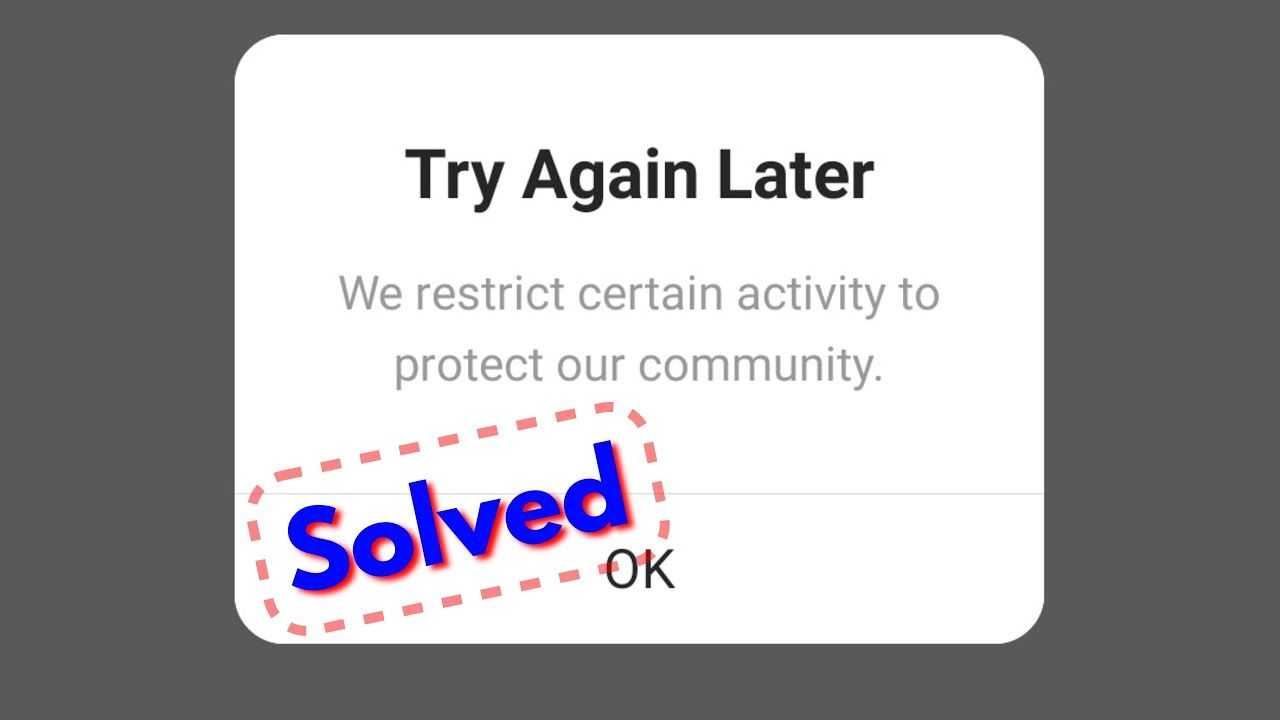Solution to the “we restrict certain activity to protect our community” error
Solution to the “we restrict certain activity to protect our community” error
Instagram developers can restrict the steps of the user profile if it is determined that the application is used for purposes other than its intended purpose. In this context, it is possible to restrict the user's actions such as following and unfollowing under the name of protecting the community. The solution to the problem is to use it without catching the eyes of the developers. It is quite natural that you will receive this error if you exceed the daily like, follow and unfollow limits. You can continue using Instagram by performing transactions slightly below the limits without falling into the eyes of the developers. Daily transaction limits for old and new accounts;
Old accounts have the right to follow 600 people and unfollow 900 people daily. In addition, it has an average of 360 likes per day. New accounts have the right to follow 250 people and unfollow 125 people. In addition, new accounts have an average of 360 likes per day.
If Instagram users receive a restriction error, the first thing they should do is slow down. You should not perform actions such as following, liking, or unfollowing on Instagram serially. If you have a lot of likes and follows, it will be useful to rest the account periodically to avoid this error. To give an example, after 1 week of intensive use, it is necessary to take a 1-day break. You can also think of it as resting the account.
“we restrict certain activity instagram” Error
The “we restrict certain activity to protect our community” error is an error received by users who perform a lot of transactions on a daily basis. It is viewed by Instagram developers as a check, not an error. When using Instagram, you need to comply with some limits to avoid being perceived as a bot. After receiving this error on your account, you need to let your account rest for a few days. After a few days of no activity in the account, you will see that the error has disappeared. Afterwards, you can use it without any problems with daily use in accordance with the limits.
Why is “Instagram We Restrict Some Movements” Appeared?
This error occurs in the account when the user is perceived as a bot after too many daily interactions and transactions.
How to fix “we restrict certain activity to protect our community” error?
You can eliminate this problem by resting your account for a few days. Afterwards, you should be careful to interact without exceeding the daily usage limits.
What action can we take when we encounter the "We Restrict Some Actions to Protect Our Instagram Community" error?
Users can remove the restriction from their accounts. To do this, you must first log out of 3rd party applications. In particular, these applications may be running in the background without the users being aware. This situation is detected by Instagram. After reviewing these transactions, the following steps must be followed to remove account restrictions:
-
You must log in to the profile page by entering the Instagram application.
-
There are three lines one below the other in the upper right corner. After clicking this icon, it is necessary to touch the settings option in the window that opens.
-
You should enter the help section at the bottom of the page.
-
The "report a problem" option on this screen should be tapped and the general comment button should be tapped in the window that opens.
Here, users must claim that their accounts have been unfairly restricted and request a solution to the problem. Instagram will review this request and eliminate this error in a short time. In addition, in the support requests section of the help menu, you can see the reason for the account being restricted.